<this will be moved under Telephone, Directory, and Communication on main page>
SFSU Cellular Devices Policy and Procedures
It is the policy of San Francisco State University that the appropriate Cabinet Level Officer will have final approval. Business Services has the central coordinating responsibility for all cellular device transactions.
Procedures
Business Services has the central coordinating responsibility for all cellular devices' transactions. Included among its responsibilities is the primary one to ensure that all requisite procedures are followed.
For Acquisition and Installation
- The requestor submits a Service Ticket for cellular vendors, devices, and plan options.
- The requestor can fill out the Cellular Devices Authorization form via DocuSign. DocuSign Form location instructions below:
- On the docusign.sfsu.edu homepage, select Log Into DocuSign on the right-hand side of the page.
- Select Templates at the top of the website.

- The Business Services team will send the requestor the vendor's information with the Cellular Devices Authorization Form & Staff Requirements/Usage Guidelines Memo. Requestors must fill out and submit the completed form to the appropriate administrators for approval.
3. You will see Shared Folders. Select Information Technology and it will open and you will see Business Services.
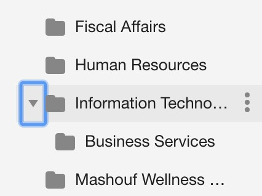
4. Select the Business Services folder, where you will find the forms.
- Upon receipt of the Cellular Devices Authorization approved form, Business Services will contact the cellular telephone vendor and arrange for a new cellular telephone number (no porting of personal cellular number is recommended).
- Upon receiving the cellular device, Business Services will establish an internal SFSU billing account for the cellular device user. All future service and usage will be paid for by Business Services. Costs will be recharged to the user department account through the University's telephone billing system.
For Disconnections/Service Cancellation
- The requestor must submit a Service Ticket to disconnect and specify the required cancellation date. Business Services will close out the cellular account. The Department cannot retain the cellular instrument.
- Before returning the device to Business Services, please turn off/remove the password on the cellular device (if applicable). All cellular devices must be returned to Business Services, ADM119.
- Staff cannot buy the device from the University. They must return the device to their Department or ITS when they separate from the University.
- If service is disconnected prior to contract expiration, regardless of the rate plan, a termination fee of $175 is applied to that mobile number.
For Telephone Number Changes
The requestor must submit a Service Ticket to change numbers and specify the date requested. Business Services will contact the cellular telephone vendor and notify the user of the new telephone number assigned and the programming appointment date. Business Services will follow up to ensure completion of the number change and proper billing.
For Repair
The requestor must submit a Service Ticket with a description of the issue. Business Services will determine the source of trouble and/or help the user to resolve the issue.
For Reporting a Stolen Instrument or Replacement of the Phone
- Notify the Department of Public Safety (or the applicable police agency) and file a report. Obtain and record the police report number. Notify Business Services at busserv@sfsu.edu. Business Services will notify the cellular telephone company to arrange for either suspension or discontinuance of service.
- Staff can buy the replacement device out of pocket at full retail price if they plan to keep it when they separate from the University. The device that is offered from the vendor to the University at a discounted price will still be owned by the University with a contract if the staff member separates from the University.
Telephone Bills
Departmental Telephone Billing Login Account
This service provides easy access to detailed departmental telephone bills, including bills from previous months. Bills can be viewed on the telemanagement website. This service is designed to be used by Unit Telecommunications Coordinators (UTCs) or departmental financial analysts. Please have an appropriate administrator submit a service ticket to request permission to view a department’s telephone bill on the telemanagement’s website listed below.
Telemanagement Website (https://pcr360.sfsu.edu/customercenter)
Telephone Services Rates
Information Technology Services provides a variety of voice, data, and wiring services to the campus. Requests for these services must be approved 5 days in advance by the appropriate administrator. Charges will be included in the phone bill of the department which requests the service. Telephone charges and wiring costs may be one-time or recurring, depending on the service. Below is the link to the telephone rates.
Telephone Rates
If you still have questions, please create a service ticket by sending email to service@sfsu.edu.